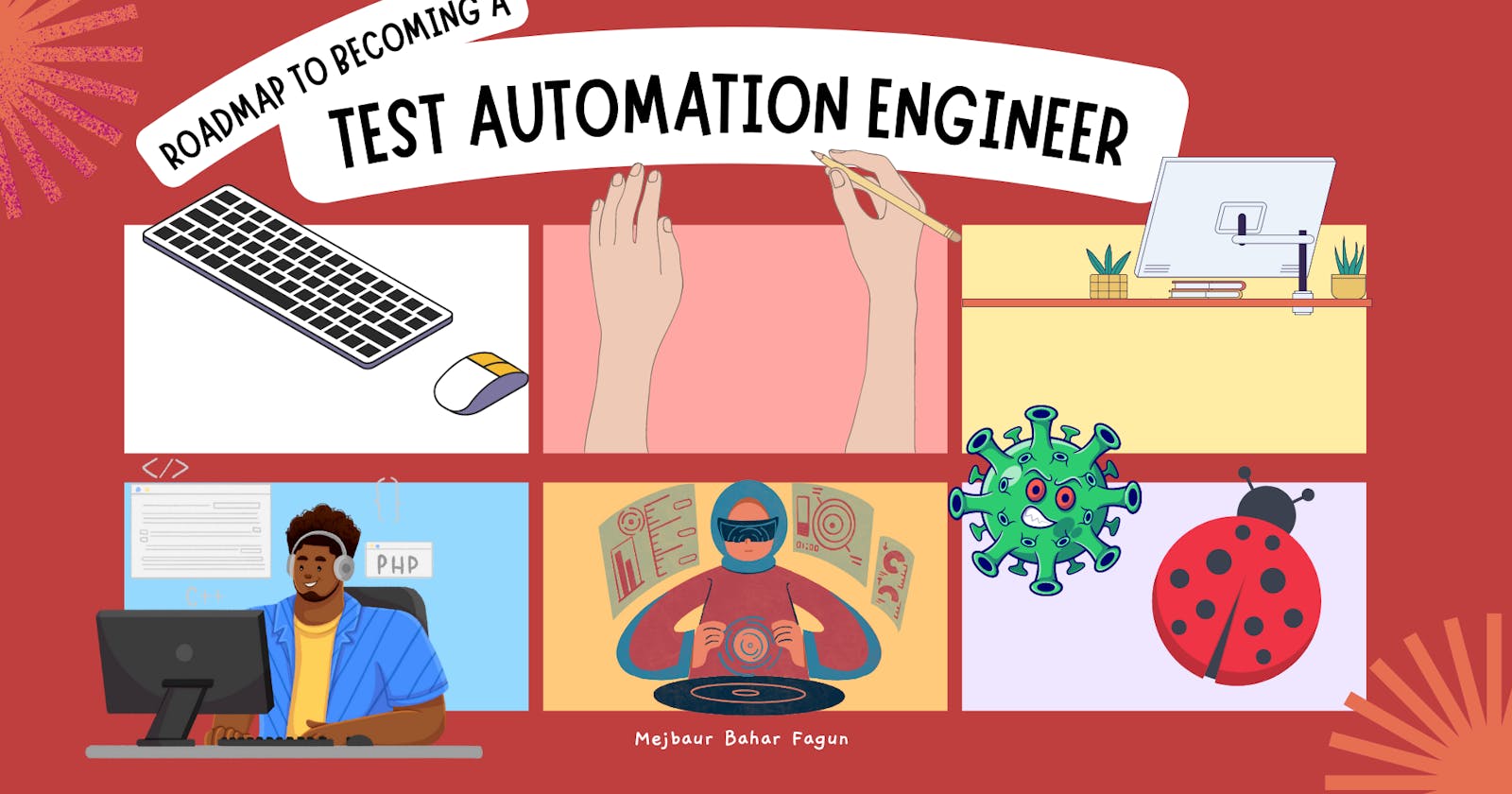Introduction:
Becoming a test automation engineer is an exciting career choice in today's software development landscape. Test automation engineers play a crucial role in ensuring the quality and efficiency of software applications. In this article, we will explore what test automation engineers do, how to learn test automation effectively, considerations for choosing technologies and tools, and additional areas to focus on for career growth. Let's dive in! 🌟
What do Test Automation Engineers do? 🤔💻
Test automation engineers are responsible for designing, developing, and maintaining automated test solutions. They collaborate with the development and testing teams to identify test scenarios, create test scripts, execute automated tests, analyze test results, and report any issues. Test automation engineers aim to improve testing efficiency, increase test coverage, and enhance overall software quality through automation. 🚀
How to Actually Learn Test Automation? 🎓💪
To learn test automation effectively, consider the following steps:
a. Gain fundamental testing knowledge: Understand software testing concepts, methodologies, and best practices. Familiarize yourself with different types of testing, such as functional, regression, and performance testing. 📚🧠
b. Learn programming languages: Familiarize yourself with programming languages commonly used in test automation, such as Java, Python, or C#. Understanding programming concepts will help you create robust and maintainable test scripts. 💻📝
c. Master automation frameworks: Learn popular test automation frameworks like Selenium WebDriver, which is widely used for web applications. Additionally, explore tools like Appium for mobile application testing, TestComplete for desktop, mobile, and web applications, and JMeter for performance testing. 🌐⚙️
d. Practice hands-on: Gain practical experience by working on real-world projects. Implement test automation frameworks, write test scripts, and become proficient in using different automation tools. 🛠️💡
e. Continuous learning: Stay updated with the latest trends, tools, and techniques in test automation. Attend conferences, webinars, and workshops, and join online communities to connect with industry professionals. 📚🌐
Which Technology to Choose? ⚙️📚
Choosing the right technology depends on the application under test, project requirements, and industry trends. Consider the following popular technologies:
✅ QTP (now renamed to HP UFT): Ideal for desktop and web applications, using
- VBScript. [URL: https://www.microfocus.com/en-us/products/uft-one/overview]
✅ Selenium WebDriver: The leading tool for web application testing, supporting multiple programming languages. [URL: https://www.selenium.dev/documentation/]
✅ TestComplete: A versatile tool for desktop, mobile, and web application testing. [URL: https://smartbear.com/product/testcomplete/overview/]
✅ TestProject: A free end-to-end test automation platform for web, mobile, and API testing. [URL: https://testproject.io/]
✅ Appium: Specifically designed for mobile application testing. [URL: https://appium.io/]
✅ Watir: A powerful testing tool for web applications. [URL: https://watir.com/]
✅ Katalon Studio: A comprehensive tool for API, web, desktop, and mobile testing. [URL: https://www.katalon.com/]
✅ Protractor, Testcafe, and Cypress: Tools focused on web application testing. :
Protractor - https://www.protractortest.org/;
Testcafe - https://devexpress.github.io/testcafe/;
Cypress - https://www.cypress.io/
✅ JMeter: A widely used performance testing tool. [URL: https://jmeter.apache.org/]
✅ SoapUI, Postman, Rest Assured: Tools for API and web service testing. [URLs: SoapUI - https://www.soapui.org/;
Postman - https://www.postman.com/;
Rest Assured - https://rest-assured.io/]
Test Automation Strategy and Planning: 📝📊
Developing a solid test automation strategy is essential for success. Consider the following aspects:
🔹 Identify the scope of automation
🔹 Select the right test automation framework
🔹 Establish coding and naming conventions
🔹 Create reusable components
🔹 Implement version control
🔹 Incorporate continuous integration
Integration With Build Management Tools: 🚀🔧
Integrating test automation with build management tools brings automation into the software development lifecycle. By integrating with tools like
Jenkins [URL: https://www.jenkins.io/],
TeamCity [URL: https://www.jetbrains.com/teamcity/], or
Azure DevOps [URL: https://azure.microsoft.com/en-us/services/devops/], you can trigger automated tests automatically upon code commits, schedule test runs, and obtain test reports in a streamlined manner.
Building Utilities/Tools to Support Day-to-Day Testing: 🛠️🚦
As a test automation engineer, consider developing utilities or tools to enhance your day-to-day testing activities. These could include log analysis tools, data generation utilities, or custom reporting tools that can improve productivity and efficiency.
Other Things to Learn: 🌱📚
In addition to the core test automation skills, there are several areas that can further enhance your career as a test automation engineer:
🔹 Continuous Integration/Continuous Delivery (CI/CD) practices
Jenkins: Jenkins is an open-source automation server that enables continuous integration and delivery of software projects. It provides a vast array of plugins and integrations with various tools and technologies. Explore Jenkins at https://www.jenkins.io/.
GitLab CI/CD: GitLab CI/CD is a built-in continuous integration and delivery tool within the GitLab platform. It allows developers to automate the build, test, and deployment processes in a GitLab repository. Learn more about GitLab CI/CD at https://docs.gitlab.com/ee/ci/.
CircleCI: CircleCI is a cloud-based CI/CD platform that enables teams to build, test, and deploy applications with ease. It supports a wide range of programming languages and integrates with popular version control systems. Discover CircleCI at https://circleci.com/.
Travis CI: Travis CI is a cloud-based CI/CD platform that offers seamless integration with GitHub repositories. It provides a straightforward setup for building, testing, and deploying software projects. Find out more about Travis CI at https://travis-ci.com/.
Bamboo: Bamboo is a CI/CD server developed by Atlassian. It allows teams to automate their software release workflows, including building, testing, and deploying applications. Bamboo integrates well with other Atlassian tools such as Jira and Bitbucket. Visit the Bamboo website at https://www.atlassian.com/software/bamboo.
Azure Pipelines: Azure Pipelines is a fully featured CI/CD platform provided by Microsoft Azure. It supports building, testing, and deploying applications across different platforms and integrates seamlessly with Azure DevOps services. Explore Azure Pipelines at https://azure.microsoft.com/en-us/services/devops/pipelines/.
🔹 Agile methodologies and Scrum framework
Jira Software: Jira Software is a widely used project management tool that supports Agile methodologies, including Scrum. It provides features for creating and managing user stories, sprint planning, backlog management, and team collaboration. Explore Jira Software at https://www.atlassian.com/software/jira.
Azure DevOps: Azure DevOps, formerly known as Visual Studio Team Services (VSTS), is a comprehensive platform that supports Agile development practices, including Scrum. It offers features for backlog management, sprint planning, continuous integration, and release management. Learn more about Azure DevOps at https://azure.microsoft.com/en-us/services/devops/.
Rally (now Broadcom Agile Central): Rally is an Agile project management tool that helps teams plan, track, and manage their work. It provides support for Scrum practices, including backlog management, sprint planning, and burndown charts. Visit the Rally website at https://www.broadcom.com/products/software/agile-development/rally-software.
Trello: Trello is a visual collaboration tool that allows teams to organize and prioritize their work using boards, lists, and cards. While it is not specifically designed for Scrum, it can be customized to support Agile practices and provides a flexible way to manage tasks and workflows. Discover Trello at https://trello.com/.
VersionOne: VersionOne is an Agile project management tool that offers support for Scrum, Kanban, and other Agile methodologies. It provides features for backlog management, sprint planning, team collaboration, and reporting. Find out more about VersionOne at https://www.collab.net/products/versionone.
Monday.com: Monday.com is a team management and collaboration tool that can be adapted to support Agile methodologies. It provides features for visualizing workflows, managing tasks, and tracking progress. While it is not tailored specifically for Scrum, it can be customized to fit Agile practices. Explore Monday.com at https://monday.com/.
🔹 Performance testing and load testing techniques
Apache JMeter:[URL: https://jmeter.apache.org/]
Gatling: [URL: https://gatling.io/]
LoadRunner:[URL: https://www.microfocus.com/en-us/products/loadrunner-professional/overview]
Apache Bench (ab):[URL: https://httpd.apache.org/docs/2.4/programs/ab.html]
Locust: [URL: https://locust.io/]
BlazeMeter: [URL: https://www.blazemeter.com/]
NeoLoad: [URL: https://www.neotys.com/neoload/overview]
🔹 Security testing concepts and tools
🔒 Security Testing Concepts:
OWASP Top Ten: [URL: https://owasp.org/www-project-top-ten/]
Penetration Testing: Simulating real-world attacks to identify vulnerabilities and assess the security of a system or application.
Security Standards and Compliance: Understanding and implementing industry-standard security practices and compliance requirements such as GDPR, HIPAA, ISO 27001, etc.
Threat Modeling: Identifying potential threats and vulnerabilities in the early stages of the software development lifecycle.
🔧 Security Testing Tools:
Burp Suite: [URL: https://portswigger.net/burp]
OWASP ZAP: [URL: https://www.zaproxy.org/]
Nessus: [URL: https://www.tenable.com/products/nessus]
Wireshark: [URL: https://www.wireshark.org/]
Nikto: [URL: https://cirt.net/Nikto2]
Nmap: [URL: https://nmap.org/]
SQLMap: [URL: http://sqlmap.org/]
Acunetix: [URL: https://www.acunetix.com/]
Metasploit:[URL: https://www.metasploit.com/]
OpenVAS: [URL: https://www.openvas.org/]
🔹 API and web service testing using tools
SoapUI: [URL: https://www.soapui.org/]
Postman: [URL: https://www.postman.com/]
Rest Assured: [URL: https://rest-assured.io/]
Insomnia: [URL: https://insomnia.rest/]
JMeter: [URL: https://jmeter.apache.org/]
Karate: [URL: https://github.com/intuit/karate]
Paw: [URL: https://paw.cloud/]
HTTPie: [URL: https://httpie.io/]
WireMock: [URL: http://wiremock.org/]
DHC by Restlet: [URL: https://restlet.com/modules/dhc/]
🔹 Cloud-based testing tools
AWS Device Farm: [URL: https://aws.amazon.com/device-farm/]
Sauce Labs: [URL: https://saucelabs.com/]
BrowserStack: [URL: https://www.browserstack.com/]
LambdaTest: [URL: https://www.lambdatest.com/]
TestProject: [URL: https://testproject.io/]
CrossBrowserTesting:[URL: https://crossbrowsertesting.com/]
Kobiton: [URL: https://kobiton.com/]
Firebase Test Lab: [URL: https://firebase.google.com/products/test-lab]
BrowserStack Automate: [URL: https://www.browserstack.com/automate]
Applitools: [URL: https://applitools.com/]
🔹 Test management and defect tracking tools like
JIRA [URL: https://www.atlassian.com/software/jira] or
TestRail [URL: https://www.gurock.com/testrail]
🔹 Test data management and data-driven testing techniques
Apache JMeter: Learn more about Apache JMeter at https://jmeter.apache.org/.
TestNG: Check out TestNG at https://testng.org/doc/.
JUnit: Explore JUnit at https://junit.org/junit5/.
Databene Benerator: Visit the Databene Benerator website at https://databene.org/databene-benerator.
🔹 Test automation in cloud environments or containerized applications
Kubernetes: You can learn more about Kubernetes at https://kubernetes.io/.
Docker: Visit https://www.docker.com/ to explore Docker.
Selenium Grid: Learn more about Selenium Grid at https://www.selenium.dev/documentation/grid/.
TestContainers: You can find TestContainers at https://www.testcontainers.org/.
AWS Device Farm: Discover more about AWS Device Farm at https://aws.amazon.com/device-farm/.
Google Cloud Testing: Explore Google Cloud Testing offerings at https://cloud.google.com/products/testing.
Azure DevOps: Find out more about Azure DevOps at https://azure.microsoft.com/en-us/services/devops/.
Conclusion: 🏁✨
Becoming a test automation engineer requires continuous learning, hands-on experience, and a strategic approach. By understanding the role, learning the necessary technologies and tools, and considering additional areas for growth, you can build a strong foundation for a successful career in test automation. Embrace new trends, stay adaptable, and continue to refine your skills to excel in this dynamic field.
Remember, the journey to becoming a proficient test automation engineer is an ongoing process, so keep learning, exploring, and refining your skills as you progress in your career. 🌟📚🚀
Copyright © [2023] [ Mejbaur Bahar Fagun ]
All rights reserved. No part of this article may be reproduced, distributed, or transmitted in any form or by any means, including photocopying, recording, or other electronic or mechanical methods, without the prior written permission of the author, except in the case of brief quotations embodied in critical reviews and certain other noncommercial uses permitted by copyright law.
For permission requests, contact [mejbaur.bahar@gmail.com] or Inbox me.
#softwarequalityassurance #QAengineer #qualitytesting #testmanagement #defecttracking #testplanning #teststrategy #testexecution #testcoverage #testautomation #continuousintegration #agileQA #QAprocess #bugtracking #testmetrics #testdocumentation #teststandards #testframeworks #testingtechniques #QAcommunity #softwaretestingtools #regressiontesting #usabilitytesting #performancetesting #securitytesting #useracceptancetesting #testcasecreation #testanalysis #testimprovement #qualitycontrol #testenvironment #testdatamanagement #qa #qaengineer #testautomation #softwaredevelopment #qualityassurance #automationengineer #testingefficiency #testcoverage #softwarequality #continuouslearning #programminglanguages #automationframeworks #practicalexperience #latesttrends #industryprofessionals #technologychoices #testautomationstrategy #codingconventions #reusablecomponents #versioncontrol #continuousintegration #buildmanagementtools #testingutilities #careerdevelopment #agilemethodologies #scrumframework #performancetesting #securitytesting #apitesting #cloudtesting #testmanagement #defecttracking #datadrivendesting #containerizedapplications #careerprogression #testautomationcareer #softwaretesting #testscripts #testautomationtools #learningjourney #technologytrends #automationstrategy #integrationtesting #buildautomation #productivitytools #continuousintegration #continuousdelivery #agilepractices #scrummaster #performancetestingtools #loadtesting #securitytestingtools #apitestautomation #webtesting #mobiletesting #cloudtestingplatforms #testmanagementtools #defecttrackingtools #datageneration #containerization #cloudenvironments #skillrefinement #professionalgrowth #testautomationjourney #automationengineering #qualityassurance #codingforautomation #frameworks #practicemakesperfect #industryinsights #collaborationiskey #efficiencyboost #techskills #automationexperts #testingcommunity #learningopportunities #agiletesting #continuouslearning #automationmindset #testautomationstrategies #devopsintegration #testexecution #testreporting #testframeworks #codequality #automationarchitecture #testingindustry #testautomationtips #automationcareerpath #emergingtechnologies #testautomationexperts #testingbestpractices #testingstandards #automationtools #automationchallenges #testautomationadvice #mejbaurbaharfagun