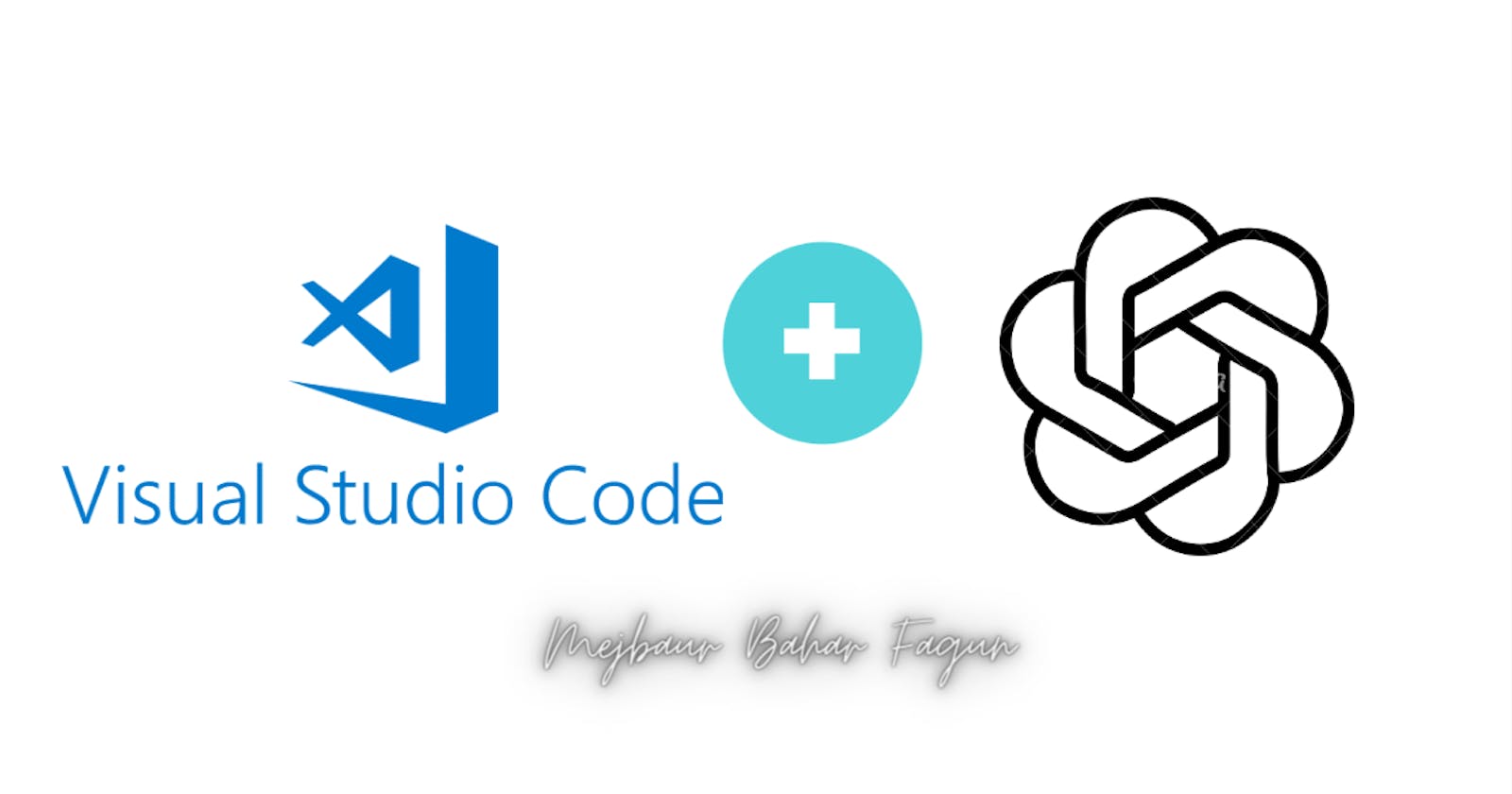Are you interested in learning how to access ChatGPT 4 for free?
Here's a step-by-step guide to help you get started:
✔️Requirements:
An e-mail (can be yours),
Microsoft Visual Studio (VSCODE), and
an internet connection
🗺Step 1: Open VSCode: Start by opening your VSCode software on your computer.
🗺Step 2: Go to Extensions: Click on the "Extensions" tab on the left sidebar.
🗺Step 3: Search "ChatGPT 4": Type "ChatGPT 4" into the search bar and press Enter`.
🗺Step 4: Click on the first one (view image): Look for the extension that best matches your search query and click on it to view its details.
🗺Step 5: Install it: Click on the "Install" button to install the extension.
🗺Step 6: Click on the icon for it on the left bar: Once the installation is complete, click on the ChatGPT 4 icon on the left sidebar to open it.
🗺Step 7: Register with your credentials: Register with your email and password to start using ChatGPT 4.
🗺Step 8: Go to settings & choose which you want (3.5 turbo or 4): After logging in, go to "Settings" and select your preferred version of ChatGPT (3.5 turbo or 4).
🗺Step 9: Enjoy some free ChatGPT with no limits: You are now ready to use ChatGPT 4 for free with no limits.
It's important to note that while this guide provides a simple way to access ChatGPT 4, there may be additional terms and conditions to follow. Before using the extension, be sure to review the license and agreement terms to ensure that you're in compliance.
- Join SQA Testers Facebook Group: The SQA Testers' Lounge | Facebook
🔀 𝐂𝐨𝐧𝐧𝐞𝐜𝐭 𝐖𝐢𝐭𝐡 𝐌𝐞
𝐅𝐚𝐜𝐞𝐛𝐨𝐨𝐤: https://lnkd.in/dQhnGZTy
𝐅𝐚𝐜𝐞𝐛𝐨𝐨𝐤 𝐏𝐚𝐠𝐞: https://lnkd.in/gaSKMG2y
𝐈𝐧𝐬𝐭𝐚𝐠𝐫𝐚𝐦: https://lnkd.in/gid7Ehku
Hashnode: Mejbaur Bahar Fagun
Twitter: Mejbaur Bahar Fagun (@fagun018) / Twitter
𝐌𝐞𝐝𝐢𝐮𝐦: https://lnkd.in/gP6V2iQz
𝐆𝐢𝐭𝐡𝐮𝐛: https://github.com/fagunti
𝐘𝐨𝐮𝐓𝐮𝐛𝐞: https://lnkd.in/gg9AY4BE
#chatgpt #gpt4 #openai #openaichatgpt #chatgpt3 #chatbotdevelopment #chatgptbot #chatgptplus #chatgptprompts #chatgpt4 #premiumchatgpt #freechatgpt #freegpt #freechat #qa #qa #thesqatesterslounge #sqatesterlounge #sqalounge #sqatester #MejbaurBaharFagun #MejbaurBahar #Fagun #mejbaurbaharfagun #sqa #sqaengineer