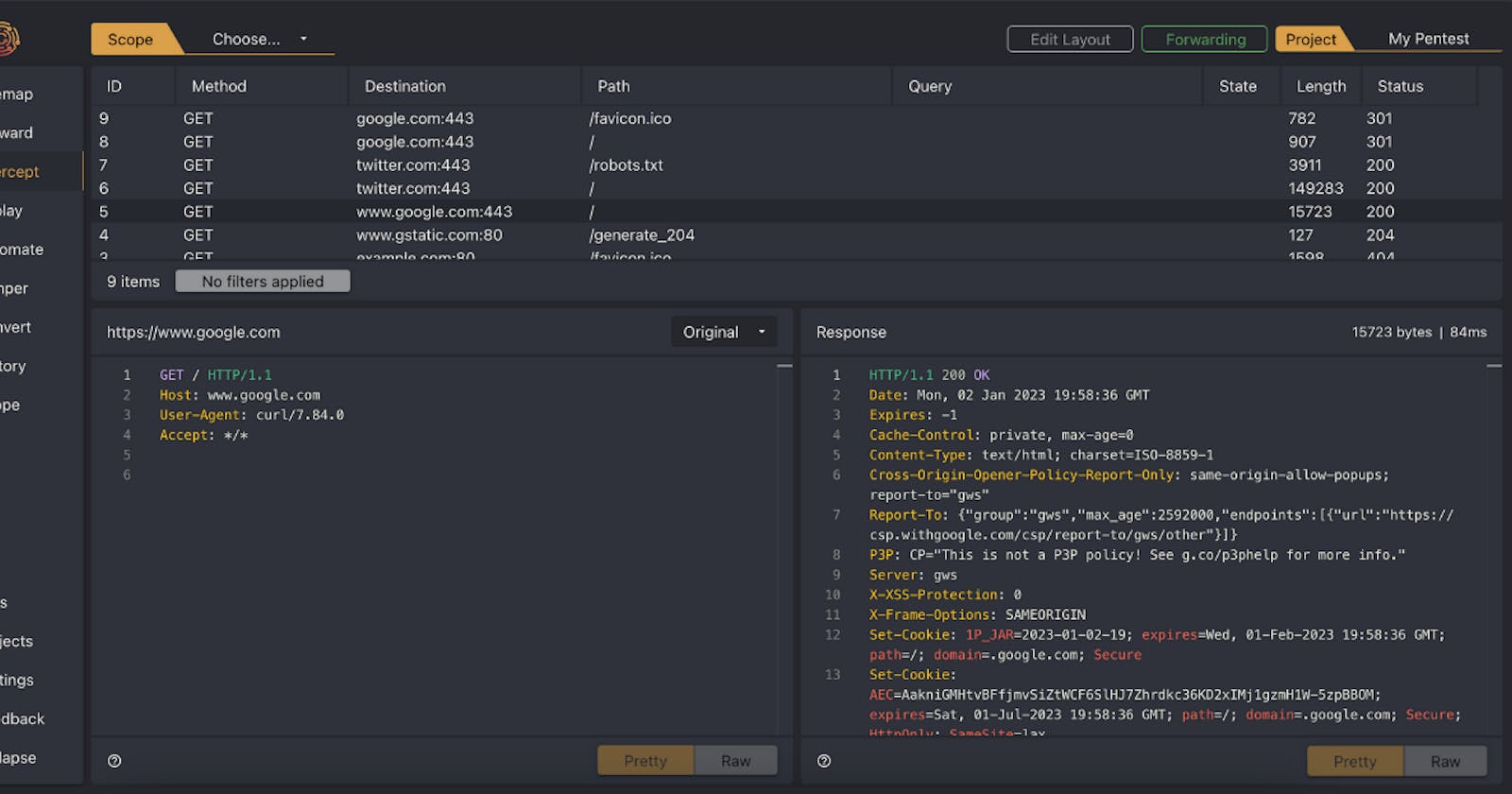Introduction:
Caido is an open-source, lightweight web security auditing toolkit that can be used to test the security of web applications. It is a command-line tool that can identify potential security vulnerabilities in web applications by performing various tests, including HTTP requests, parameter manipulation, and payload injection. Caido is designed to be simple, fast, and easy to use, and it can be customized to suit the needs of individual users.
Features:
Cross-site scripting (XSS) testing: Caido can test for cross-site scripting vulnerabilities by injecting malicious scripts into web pages and observing the response. This helps identify any potential vulnerabilities in the application.
SQL injection testing: Caido can test for SQL injection vulnerabilities by attempting to inject malicious SQL code into the application's database. This helps identify any potential vulnerabilities in the application.
Directory traversal testing: Caido can test for directory traversal vulnerabilities by attempting to access files and directories outside of the application's root directory. This helps identify any potential vulnerabilities in the application.
Parameter manipulation testing: Caido can test for parameter manipulation vulnerabilities by modifying the values of parameters in HTTP requests and observing the response. This helps identify any potential vulnerabilities in the application.
Payload injection testing: Caido can test for payload injection vulnerabilities by injecting various payloads into the application's input fields and observing the response. This helps identify any potential vulnerabilities in the application.
Installation:
Caido can be installed on any operating system that supports Python. The following steps can be used to install Caido:
Install Python: If Python is not already installed on your system, you can download it from the official Python website (https://www.python.org/downloads/) and install it.
Install Caido: You can install Caido by running the following command in your terminal: pip install caido
Usage:
Caido can be used to test the security of web applications by performing various tests. The following steps can be used to use Caido:
Open your terminal and navigate to the directory where Caido is installed.
Run the command caido to start the tool.
Enter the URL of the web application you want to test.
Choose the test you want to perform.
Follow the prompts to complete the test.
Review the results of the test and take appropriate action if any vulnerabilities are found.
Customization:
Caido can be customized to suit the needs of individual users. The following steps can be used to customize Caido:
Open the configuration file located in the Caido installation directory.
Modify the settings to suit your needs.
Save the configuration file.
Pricing:
Caido is an open-source tool, which means it is free to use and distribute. There are no licensing fees or hidden costs associated with using Caido. Users can download and install Caido on their systems at no cost and use it to test the security of their web applications.
However, it is important to note that while Caido is a powerful tool, it should not be used as the sole means of testing the security of web applications. It is recommended that users also use other security testing tools and techniques to ensure that all potential vulnerabilities are identified and addressed.
In addition to the free version of Caido, some third-party vendors may offer commercial versions of the tool with additional features and support. These commercial versions may come at a cost and be tailored to the specific needs of individual organizations.
Conclusion:
Caido is a lightweight web security auditing toolkit that can be used to test the security of web applications. It is designed to be simple, fast, and easy to use, and it can be customized to suit the needs of individual users. By using Caido, users can identify potential security vulnerabilities in web applications and take appropriate action to mitigate the risks.
- Join SQA Testers Facebook Group: The SQA Testers' Lounge | Facebook
🔀 𝐂𝐨𝐧𝐧𝐞𝐜𝐭 𝐖𝐢𝐭𝐡 𝐌𝐞
𝐅𝐚𝐜𝐞𝐛𝐨𝐨𝐤: https://lnkd.in/dQhnGZTy
𝐅𝐚𝐜𝐞𝐛𝐨𝐨𝐤 𝐏𝐚𝐠𝐞: https://lnkd.in/gaSKMG2y
𝐈𝐧𝐬𝐭𝐚𝐠𝐫𝐚𝐦: https://lnkd.in/gid7Ehku
Twitter: Mejbaur Bahar Fagun (@fagun018) / Twitter
Hashnode: Mejbaur Bahar Fagun
𝐌𝐞𝐝𝐢𝐮𝐦: https://lnkd.in/gP6V2iQz
𝐆𝐢𝐭𝐡𝐮𝐛: https://github.com/fagunti
𝐘𝐨𝐮𝐓𝐮𝐛𝐞: https://lnkd.in/gg9AY4BE
#caido #websecurity #securityaudit #pentesting #opensource #python #xss #sqlinjection #directorytraversal #payloadinjection #parametermanipulation #cybersecurity #infosec #cybersec #webappsecurity #opensourcesecurity #pentesttools #pythonsecurity #hacking #vulnerabilityassessment #securitytesting #webvulnerabilities #cyberdefense #cyberawareness #webapplicationtesting #applicationsecurity #webdev #devops #securecoding #networksecurity #datasecurity #cybercrime #ethicalhacking #redteam #blueteam #cybersecurityawareness #bugbounty #securedevelopment #webdeveloper #cybersecuritytraining #websecuritytesting #informationsecurity #securewebdevelopment #webappdev #cybersecuritytools #websecurityscanner #cybersecurityconsulting #webpenetrationtesting #securityengineering #websecuritybestpractices #cybersecuritysolutions #cybersecurityindustry #websecuritystandards #cybersecurityframeworks #cybersecurityprofessional #webapplicationsecuritytesting #cybersecuritynews #cybersecurityeducation #cybersecuritycommunity #websecuritytips #websecuritychecklist #cybersecurityjobs #webapplicationsecuritybestpractices #cybersecuritystrategy #webapplicationsecuritystandards #cybersecuritycertification #cybersecurityresearch #webapplicationfirewall #cybersecurityassessment #webapplicationsecuritypolicy #cybersecurityrisk #websecurityawareness #cybersecuritymanagement #websecuritytraining #cybersecuritymitigation #websecurityaudit #cybersecuritygovernance #cybersecurityframework #webapplicationsecuritychecklist #cybersecuritymeasurements #webapplicationsecuritytestingtools #cybersecurityarchitecture #websecuritycertification #cybersecuritycompliance #websecuritysolutions #cybersecurityculture #websecurityhardening #mejbaurbaharfagun #sqa #thesqatesterslounge