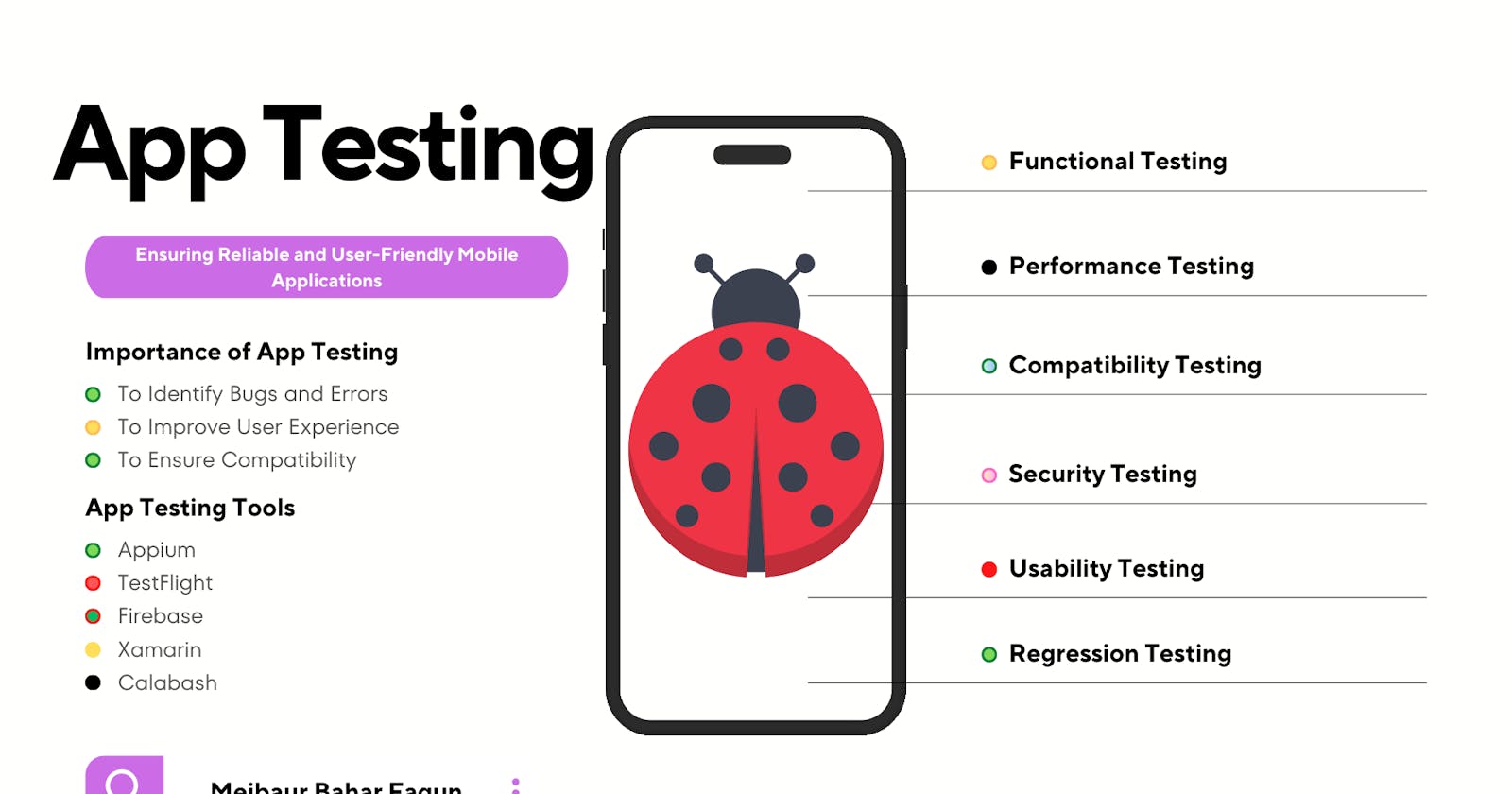Mobile applications have become an integral part of our daily lives, and with the increasing demand for mobile apps, it has become crucial to ensure that they function as intended. App testing is the process of evaluating mobile applications to ensure that they meet the user’s expectations and function correctly. App testing ensures that applications are free from errors, provide an excellent user experience, and perform reliably.
The Importance of App Testing
Mobile apps have become an essential part of our lives, and they are used for various purposes, including socializing, entertainment, shopping, and work. As mobile apps continue to grow in popularity, it is essential to ensure that they function correctly. App testing helps ensure that mobile applications are reliable, efficient, and user-friendly. Some of the reasons why app testing is essential include:
To Identify Bugs and Errors: App testing helps to identify any bugs or errors that may exist in the application. These errors can range from minor bugs that may affect the app's functionality to major bugs that may cause the app to crash.
To Improve User Experience: App testing ensures that the app provides an excellent user experience. This includes factors such as ease of use, loading time, and responsiveness.
To Ensure Compatibility: App testing ensures that the app is compatible with different operating systems, devices, and screen sizes.
To Ensure Security: App testing ensures that the app is secure and that user data is protected.
Types of App Testing
There are different types of app testing, and each type of testing focuses on a specific area of the application. Some of the common types of app testing include:
Functional Testing: This type of testing focuses on testing the functionality of the app. It ensures that the app performs the intended functions and features without errors.
Performance Testing: This type of testing focuses on testing the app's performance under different conditions. It ensures that the app can handle a large number of users, is responsive, and does not crash under heavy load.
Usability Testing: This type of testing focuses on the app's user interface and user experience. It ensures that the app is easy to use, intuitive, and provides an excellent user experience.
Compatibility Testing: This type of testing ensures that the app is compatible with different devices, operating systems, and screen sizes.
Security Testing: This type of testing focuses on the app's security. It ensures that the app is secure and that user data is protected.
Regression Testing: This type of testing is performed to ensure that new changes or updates to the app have not affected the app's existing features and functionalities.
App Testing Tools
There are various tools available to perform app testing. Some of the popular app testing tools include:
Appium: It is an open-source tool used for the automated testing of mobile apps. It supports Android and iOS platforms and allows testing of native, hybrid, and mobile web apps.
✅ Link: Click Here
TestFlight: It is an app testing tool designed for iOS apps. It allows developers to invite users to test the app before its release.
✅ Link: Click Here
Firebase Test Lab: It is a cloud-based app testing tool that allows developers to test their apps on real devices. It supports Android and iOS platforms and allows the testing of native and hybrid apps.
✅ Link: Click Here
Xamarin Test Cloud: It is a cloud-based app testing tool designed for testing mobile apps. It supports both Android and iOS platforms and allows the testing of native and hybrid apps.
✅ Link: Click Here
Calabash: A calabash is an open-source tool that allows developers to test native and hybrid mobile apps. It supports both Android and iOS platforms and can be used with different programming languages.
✅ Link: Click Here
Selendroid: Selendroid is an open-source tool that is used for the automated testing of Android apps. It supports the testing of native and hybrid apps and can be integrated with different programming languages.
✅ Link: Click Here
Robotium: Robotium is an open-source tool that is used for the automated testing of Android apps. It supports the testing of native apps and can be integrated with different programming languages.
✅ Link: Click Here
UI Automator: UI Automator is a testing framework that is used for the automated testing of Android apps. It supports the testing of native apps and can be integrated with different programming languages.
✅ Link: Click Here
Conclusion
App testing is a crucial step in the mobile app development process. It helps ensure that mobile apps are reliable, efficient, and user-friendly. There are different types of app testing, and each type focuses on a specific area of the app. App testing tools help developers test their apps effectively and efficiently.
- Join SQA Testers Facebook Group: The SQA Testers' Lounge | Facebook
🔀 𝐂𝐨𝐧𝐧𝐞𝐜𝐭 𝐖𝐢𝐭𝐡 𝐌𝐞
𝐅𝐚𝐜𝐞𝐛𝐨𝐨𝐤: https://lnkd.in/dQhnGZTy
𝐅𝐚𝐜𝐞𝐛𝐨𝐨𝐤 𝐏𝐚𝐠𝐞: https://lnkd.in/gaSKMG2y
𝐈𝐧𝐬𝐭𝐚𝐠𝐫𝐚𝐦: https://lnkd.in/gid7Ehku
Twitter: Mejbaur Bahar Fagun (@fagun018) / Twitter
Hashnode: Mejbaur Bahar Fagun
𝐌𝐞𝐝𝐢𝐮𝐦: https://lnkd.in/gP6V2iQz
𝐆𝐢𝐭𝐡𝐮𝐛: https://github.com/fagunti
𝐘𝐨𝐮𝐓𝐮𝐛𝐞: https://lnkd.in/gg9AY4BE
#apptesting #mobileappdevelopment #userexperience #appreliability #mobileapptesting #appquality #appfunctionality #appperformance #appcompatibility #appsecurity #appdevelopment #appautomation #mobiletestingtools #mobileapptestingtools #appbugfixing #usabilitytesting #appusability #mobileappusability #appregressiontesting #appiumtesting #mobileappsecurity #mobileappcompatibility #appdebugging #mobileappdebugging #mobileappperformance #appreview #appfeedback #appimprovement #apptestingtips #apptestingbestpractices #appqualityassurance #mobileappquality #appdevelopmentprocess #mobileappdevelopmenttips #appmaintenance #appupgrades #mobileappupgrades #appreliabilitytesting #mobileappreliability #apploadtesting #appscalabilitytesting #mobileappscalability #appstressTesting #appusertesting #mobileappusertesting #appfunctionalitytesting #mobileappfunctionality #appsecuritytesting #mobileappsecuritytesting #appperformanceoptimization #mobileappperformanceoptimization #appusabilitytesting #mobileappusabilitytesting #appautomatedtesting #mobileappautomatedtesting #appmanualtesting #mobileappmanualtesting #applocalizationtesting #mobileapplocalizationtesting #apptestingmetrics #apptestingstrategies #apptestingtools #appstoreoptimization #mobileappstoreoptimization #appstoretesting #appmarketplace #mobileappmarketplace #appstorepublishing #mobileapppublishing #appstoreoptimizationtips #mobileappstoreoptimizationtips #apptestingframeworks #apptestingmethodologies #mobileapptestingframeworks #mobileapptestingmethodologies #appdevelopmenttools #mobileappdevelopmenttools #apploadtime #appcrashtesting #appcrashreporting #mobileappcrashreporting #apptestingchallenges #apptestingstrategy #apptestingautomation #apptestingprocedures #mobileappsupport #sqa #qa #softwaretester #mejbaurbaharfagun #thesqatesterslounge