In today’s digital age, the internet has become an essential part of our daily lives. We use it for work, entertainment, communication, and many other purposes. However, as we rely more on technology, the threat of hacking and online security breaches has become more prominent. Hackers can steal personal information, disrupt business operations, and even cause financial damage.
Hacking is a malicious activity that is carried out by individuals or groups to gain unauthorized access to computer systems and networks. They can do this by exploiting vulnerabilities in software, hardware, or people.
Cybersecurity is not a one-time task, it’s a continuous process to stay protected in a connected world.
So, how do hackers hack us? Here are some standard methods:
Social engineering: This is when a hacker tricks a person into giving away their personal information or access to their computer systems. They may use phishing emails, fake websites, or impersonate trusted organizations to obtain sensitive information.
Malware: This is a type of malicious software that is designed to harm computer systems. It can be spread through email attachments, infected websites, or other sources. Once installed, malware can steal personal information, monitor online activity, or even take control of the infected computer.
SQL Injection: This is a type of attack that targets web applications by injecting malicious code into the database. The hacker can manipulate the database to access sensitive information or even modify or delete data.
Cross-Site Scripting (XSS): This is a type of attack that injects malicious code into a web page viewed by an unsuspecting user. The attacker can steal personal information or carry out other malicious actions.
Unsecured networks: Public Wi-Fi networks, such as those found in coffee shops, airports, or hotels, can be vulnerable to hacking. Hackers can easily intercept unencrypted data being transmitted over these networks.
Don’t wait until it’s too late, secure your online presence today.
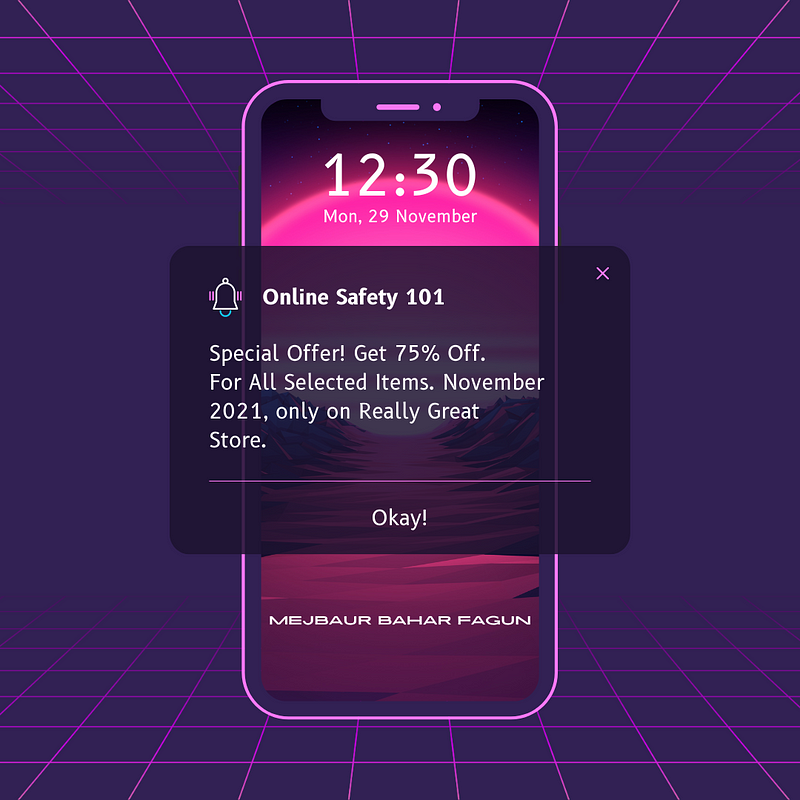
To protect yourself from hacking, here are some steps you can take:
Keep your software up to date: Regularly updating your operating system and software applications can help close vulnerabilities that hackers can exploit.
Use strong passwords: A strong password should be at least 8 characters long and contain a mixture of letters, numbers, and symbols. Avoid using common words, personal information, or the same password for multiple accounts.
Be wary of email attachments: Be careful when opening email attachments, especially if they come from an unknown sender. Before opening an attachment, scan it with an antivirus program to ensure it is safe.
Enable two-factor authentication: This adds an extra layer of security to your online accounts by requiring a second factor, such as a code sent to your phone, in addition to your password.
Use a virtual private network (VPN): When using public Wi-Fi networks, a VPN encrypts your online data and helps protect it from being intercepted by hackers.
Be mindful of what you click on: Avoid clicking on links from unknown sources or that look suspicious. This can help prevent you from downloading malware or visiting a fake website.
Back up your data: Regularly backing up your important files and data can help protect you in the event of a hack. Store your backups in a secure location, such as an external hard drive or cloud storage service.
Educate yourself: Stay informed about the latest online security threats and best practices for protecting yourself. Read articles, attend webinars, and take online courses to increase your knowledge and understanding of online security.
Don’t be a victim of cybercrime, educate yourself and stay ahead of the game.
Everyone is at risk of being hacked, regardless of their personal or professional status. However, certain individuals and organizations are more vulnerable and may face hacking more regularly due to the sensitive nature of their work or the amount of personal information they hold.
For example, large corporations and financial institutions are often targeted by hackers due to the vast amounts of sensitive data they store, such as customer information and financial records. Governments, military organizations, and political organizations may also be targeted due to the sensitive nature of their work and the information they possess.
Individuals who work in the tech industry, such as software developers and network administrators, may also be at higher risk due to their expertise in technology and access to sensitive information.
Moreover, individuals who frequently use public Wi-Fi networks, shop online, or engage in online banking may also be more vulnerable to hacking, as these activities can put their personal information at risk.
In short, anyone who uses the internet is at risk of being hacked, and it is important for everyone to take steps to protect themselves and their online data. By being mindful of online security threats and taking steps to secure your personal information, you can reduce your risk of being hacked. In today's digital age, taking steps to protect yourself from hacking is important in today’s digital age. By being aware of the common methods used by hackers, using strong passwords, and taking steps to secure your online data, you can help keep your personal information and digital assets safe.
🔀 𝐂𝐨𝐧𝐧𝐞𝐜𝐭 𝐖𝐢𝐭𝐡 𝐌𝐞
𝐅𝐚𝐜𝐞𝐛𝐨𝐨𝐤: https://lnkd.in/dQhnGZTy
𝐅𝐚𝐜𝐞𝐛𝐨𝐨𝐤 𝐏𝐚𝐠𝐞: https://lnkd.in/gaSKMG2y
𝐈𝐧𝐬𝐭𝐚𝐠𝐫𝐚𝐦: https://lnkd.in/gid7Ehku
𝐌𝐞𝐝𝐢𝐮𝐦: https://lnkd.in/gP6V2iQz
𝐆𝐢𝐭𝐡𝐮𝐛: https://github.com/fagunti
𝐘𝐨𝐮𝐓𝐮𝐛𝐞: https://lnkd.in/gg9AY4BE
#CyberSecurity #ProtectYourselfFromHacking #StaySafeOnline #OnlineSecurityThreats #AntivirusSoftware #Firewall #VPN #PasswordManager #TwoFactorAuthentication #BackUpYourData #EducationIsKey #SecureYourOnlineData #HackerPrevention #SafeBrowsing #CyberAttackPrevention #OnlinePrivacy #StrongPasswords #CyberSecurityTips #ProtectYourIdentity #SecureYourComputer #CyberAwareness #AvoidPhishingScams #CyberDefense #ProtectYourAccounts #SecureOnlineTransactions #SafeOnlineBanking #PreventIdentityTheft #OnlineSafety #CyberSecurityAwareness #SecureYourInformation #KeepYourDataSafe #CyberThreatIntelligence #AvoidCyberCrimes #CyberCrimePrevention #HackerProofYourDevice #InternetSecurity #SafeOnlineShopping #SecureYourEmails #CyberSecurityBestPractices #ProtectYourDevices #StayAheadOfCyberThreats #CyberSecurityStrategy #SecureYourHomeNetwork #BeCyberSafe #CyberSafe #CyberSecurityMatters #DataPrivacy #OnlineSecurityMeasures #CyberThreatProtection #SecureYourData #CyberSecurityForEveryone #StayProtectedOnline #CyberAttackMitigation #BeCyberAware #ProtectYourOnlinePresence #MejbaurBaharFagun #MejbaurBahar #fagun #mejbaurbaharfagun #devxhub #DevXhub #DeveloperExperienceHub

